⛓Depositing Assets to Polygon and Connect to WOWswap
Users can deposit Ethereum tokens to the Polygon Network via Matic Bridge using Metamask and then, if needed, withdraw them back to the Ethereum mainnet. You will need some MATIC tokens, because the MATIC token is used to pay transaction fees. You can purchase MATIC on Uniswap.
Before you start, make sure you have added Polygon Network to Metamask.
Connect MetaMask to Polygon Custom RPC
You need to configure the Matic Network custom RPC in your MetaMask.
Click on the network selection button at the top of the app.
Click on the “Custom RPC” to add the Polygon mainnet information.
Select ‘Custom RPC’.
Enter in the Matic mainnet details as follows:
Network Name: Polygon
New RPC URL: https://rpc-mainnet.matic.network
Chain ID: 137
Symbol: MATIC
Block Explorer URL: https://explorer.matic.network/
Deposit Ethereum assets to Polygon
Ensure you are using the POS Bridge and NOT the Plasma Bridge. The Plasma takes up to a week to transfer funds. The POS will take 7–8 minutes.
Go to https://wallet.matic.network/ and connect Metamask.
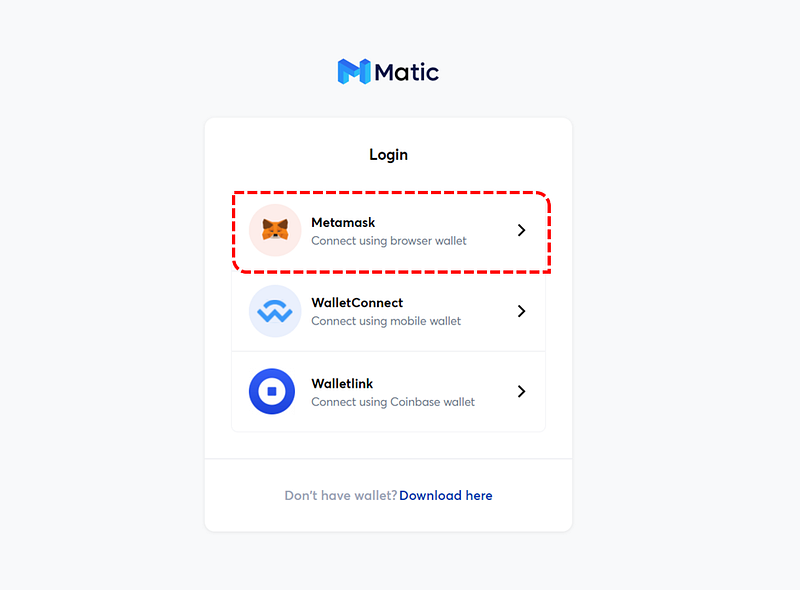
2. Clicking the Metamask button as shown above will prompt a signature request. Click on Sign.
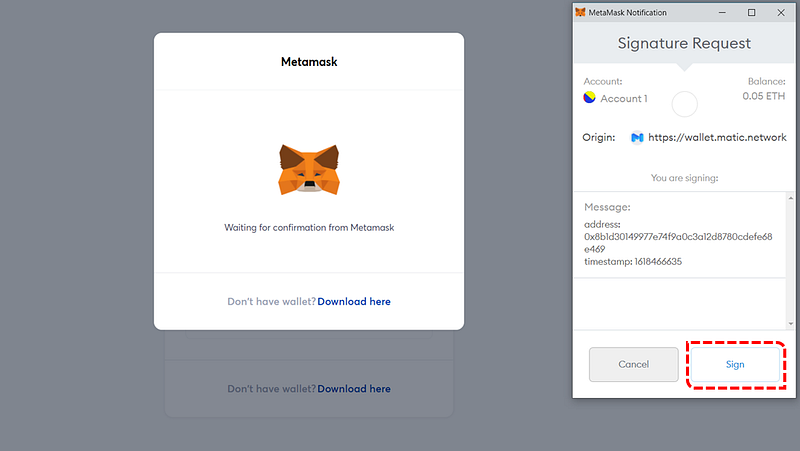
3. For moving funds to Matic, click on “Move Funds to Matic Network” as shown.
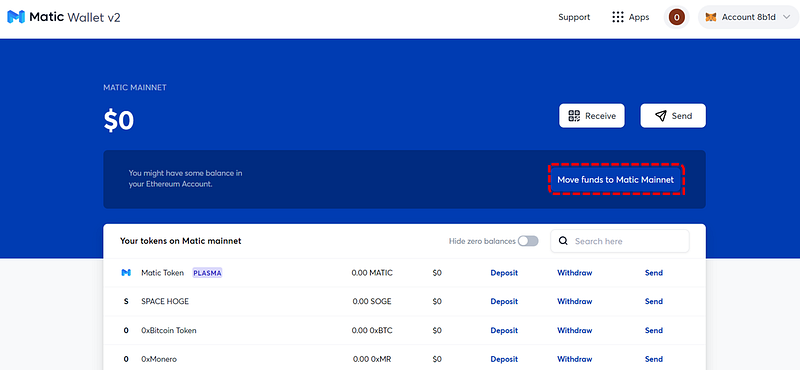
4. Once you have done that, the Matic POS Bridge module will open on the wallet as shown below. The token shown by default on this transfer module will be Ether. You can choose to move other tokens by clicking the arrow. For this example, we will move 0.01 ETH.
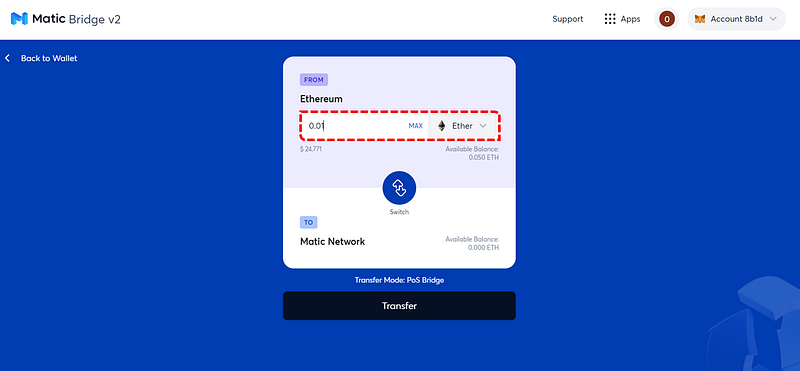
5. Click on transfer. The system will show a warning message for you to read. Click on Continue.

6. The next window will show the estimated costs of moving the funds. Please note, that depositing ERC-20 tokens will require an additional transaction to ‘Approve’ spending the token. ETH does not need an approval and is cheaper to migrate.
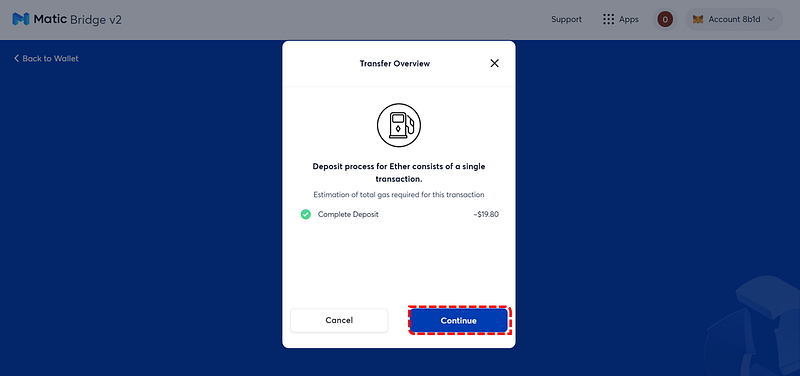
7. Make sure once again that PoS Bridge is selected, then click Continue. Metamask pop up will open and click ‘Confirm’.
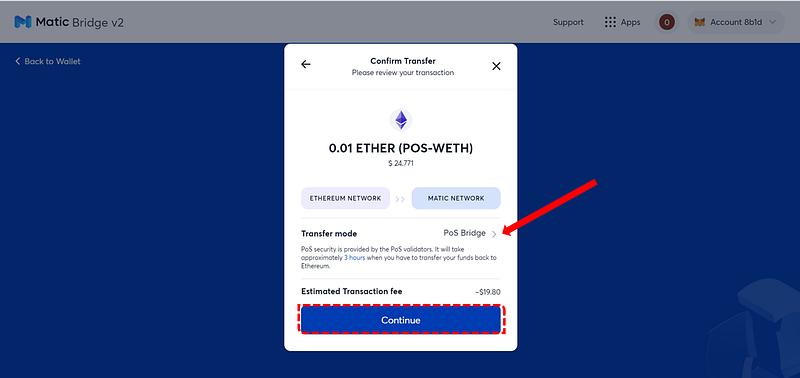
8. Once you confirm, the system will take around 7–8 minutes on the Matic POS Bridge to move your funds from Ethereum to Polygon.

That’s it! 🎉
Right now you can go to wowswap.io to trade on Polygon. To switch the network from BNB Chain to Polygon, simply click the network button at the top right corner. Make sure the correct network is selected on Metamask.
Last updated